Getting started with Bring APIs
All API connections require authentication via a Mybring user account with an API key. Some APIs also require authorisation to identify the Bring customer. The following describes how the requirements work together and how to fill them before connecting.
1. User account
If you don’t have a user already, register a new account.
Some like to have an account dedicated to API use, but it depends on you or your company’s needs. The account type is no different either way.
When you have a Mybring user account, you must create an API key and give the user access to the customer number you want to make action on behalf of.
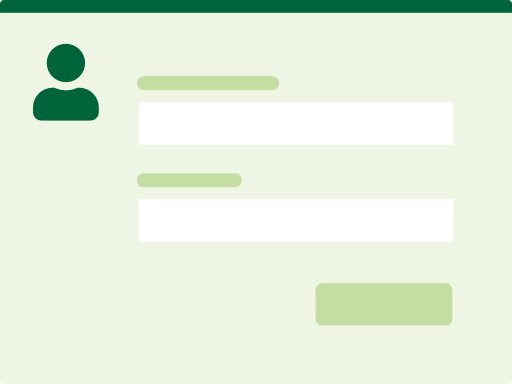
2. API key
The API key is created and managed on the Mybring API page.
The key is, like a password, unique to your user account. It’s used with the user account email address when connecting to the APIs.
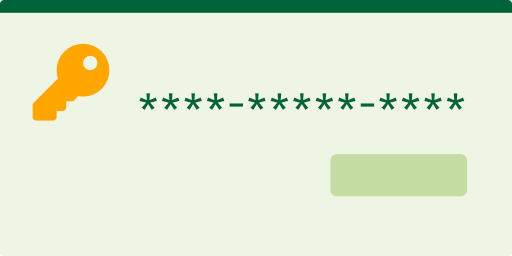
3. Customer number
Your company or organisation needs to be a Bring customer and have a customer number to use the majority of our APIs. Requests use the number to identify, for instance, who to invoice or provide information about.
If the API you want to use requires a customer number and the company or organisation doesn’t have one yet, contact customer support via your country’s Bring site.
A customer number for testing purposes can be found in the API testing documentation.
User, number and rights
The user account makes API requests for customer numbers it has access to. Rights control what the user can do within a customer number, for instance, placing orders or accessing financial information.
You can see the accesses on the Mybring API page. If the customer number you are looking for isn’t listed, you can get access to it and acquire the necessary rights through one of the following methods:
- Go to Customer numbers and rights in Mybring, search for the customer number and apply for access and rights.
- Contact your administrator and get them to connect your user to the customer number and set the rights.
- If you are an administrator, users access and rights to customer numbers can be managed in Mybring’s user administration.
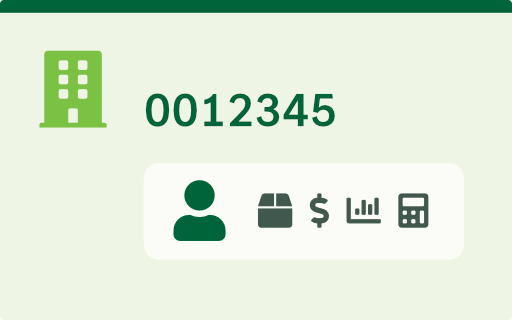
4. Connect to the APIs
When you have the user account and the API key, you can connect to the APIs through your system or an API client. Each API has additional details about individual requirements and procedures, but the following three HTTP header parameters are always required.
Authentication headers
- X-Mybring-API-Uid
- The email address of your Mybring user account.
- Example:
name@your-company-domain.com - X-Mybring-API-Key
- The user account’s API key.
-
Example:
1234abc-abcd-1234-5678-abcd1234abcd - X-Bring-Client-URL
- The URL for the service where you are using the API.
- Example:
your-company-domain.com
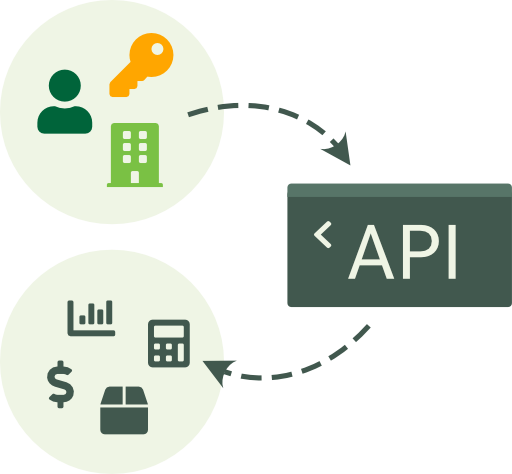
Updates, status and support
Stay up to date on changes and new features by subscribing to API updates. You can subscribe to all or pick the areas relevant to you.
We continuously monitor our APIs with health checks to measure uptime. Real-time and historical status can be found on the operational status page.
If you have trouble or questions regarding the different APIs, we actively use the comment sections on the respective API docs.
Formats
All our APIs are REST APIs supporting JSON and XML. Order Management and Warehousing are also SOAP APIs.